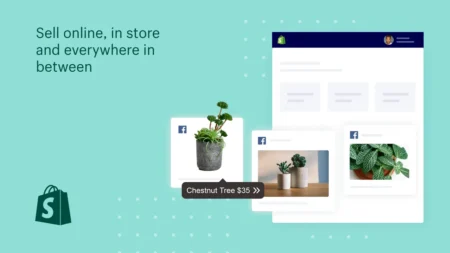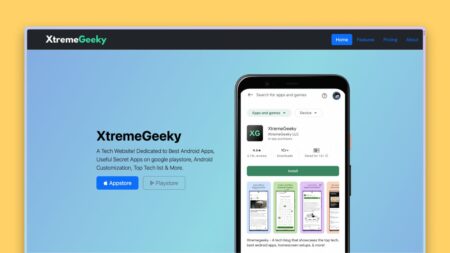We all have been using WhatsApp for years now, and WhatsApp is adding more and more cool features regularly. But there are almost certainly some secret and useful features on WhatsApp that we all don’t know about these useful WhatsApp tricks. Let’s see these 5 best whatsapp tricks to try!
Let’s check out the Best Useful WhatsApp Tricks that you must know. All these Tricks and features will work on all versions of WhatsApp. But anyways we always recommend you update your WhatsApp to the latest version.
View this Article as Web Stories
Hide Blue Ticks ( Turn Off Read Receipts )
By default, we all enable the Read Receipts to our chats. This will show whether the Recipient is read our message or not. If you want to hide these blue ticks on your chats to stay anonymous on WhatsApp this trick is very useful to you. These are the best Useful WhatsApp Tricks to try.
You can hide these Blue ticks on WhatsApp by disabling the feature called Read Receipts. Open your Whatsapp settings and go to Accounts now click on the privacy Here you will see an option called Read Receipts just simply toggle this option to hide your Blue Ticks.
Also, Read | How to Hide Last Seen on Whatsapp? | What does last seen mean on WhatsApp?
Reply to group message privately
We all use Whatsapp groups and sometimes we don’t want to message in that group publicly because in the group every one can see our message. But you can send the WhatsApp group message reply privately. These is the best Useful WhatsApp Tricks
Open the WhatsApp Group chat that you want to reply to privately and select the message you want to reply to in your chats by holding the message. Now, click on the three dots and You will see an option to send a reply privately. From this option, you can send replies Privately.
Also, Read | How to lock Instagram chats on android
Hide Media in Gallery
If you check your phone’s gallery the WhatsApp media like photos, videos, and gifs will appear which looks weird. If someone takes and opens the gallery all these images will appear so if you want to stop these images and videos from appearing in the gallery follow the below steps.
Open WhatsApp settings, and head over to the chats. Now simply turn off the Media Visibility. This will stop the images and videos from appearing in the gallery. This is one of the best Useful WhatsApp Tricks to organize whatsapp media.
Also Read | Best refer and earn apps in India
Hide Profile picture
If you do not want to show your WhatsApp profile picture to someone on WhatsApp then you can simply hide your profile picture from the people that you don’t like. These are the best Useful WhatsApp Tricks if you want to hide profile pictures. Also, check out how to recover deleted whatsapp images on Android.
This feature works on the latest WhatsApp version so please make sure to update it. Open your WhatsApp settings and click on the profile picture here you will see three options and select an option Everyone, My contacts, and Nobody.
Also Checkout | Best selling budget laptops for students
Pin Chats and Groups
Do you know? we can pin our favorite chats and groups at the top of WhatsApp. This will help our chatting experience more easily. Just simply follow the below steps to pin your favorite chats and groups.
Simple Tap and Hold the Chat or group now click on the pin icon to pin the chats. Keep in mind we can only pin 3 chats at once. This is the one of best Useful WhatsApp secret Tricks that everyone should try.
Final verdict
There are a number of tricks and tips on WhatsApp to use and make our chatting experience easy and more fun. we can use these features like Jugaad. these are the 5 best whatsapp tricks to try
Anyway guys these are some of the useful and secret WhatsApp tricks that everyone should try. Make sure to follow us on Instagram and kindly consider joining our Telegram group by clicking on the image below.