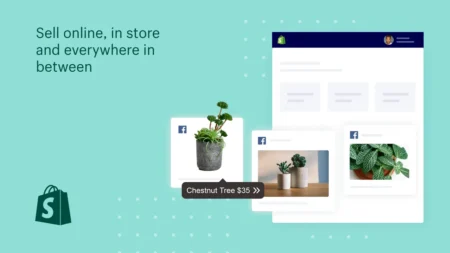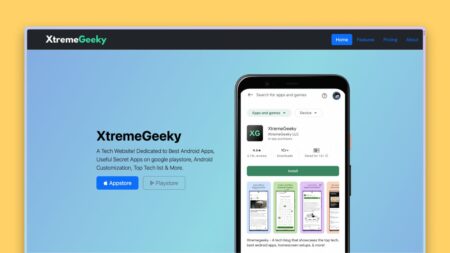Most of us look for apps and open-source versions of Android apps that enable some of the extra features. But we are not well Aware of getting risks from them. We don’t know which apps and which websites have viruses like Trojan, joker, and even the Recent pegasus spyware. Most of These apps are found to be injected with malicious codes and viruses that will steal our personal data and sell our personal data to make money.
There is a great chance to be a victim of such cases on the internet. so we all recommend not download any such apps from unknown sources. Only download from the Google playstore and AppStore. If you’re a Samsung user then you can also check out the Galaxy store. Also, check out our Best android apps to try.
So If you’re downloading such Paid apps, for free from unknown third-party sources, you can check for viruses before installing them. Simply follow the steps below.
We Always Recommend Not to Download Apps from third-party sources.
How to Scan for Virus and malware Before installing them
- Head over VirusTotal.com
- You can past the Download URL or You can Upload the file to scan for virus.
- Wait for couple of seconds.
- After analysing the file, Virus total will shows the results.
VirusTotal.com scans for all the viruses, Malware, Trojans, pegasus virus, and all other malicious codes in that file when we upload the file. If any file contains any such type of malicious code it will show up in the result as you can see here I uploaded an app that is downloaded from the third-party site. it shows up the virus that the app containing. Also Checkout our Best and Useful Secret Android Apps on google playstore
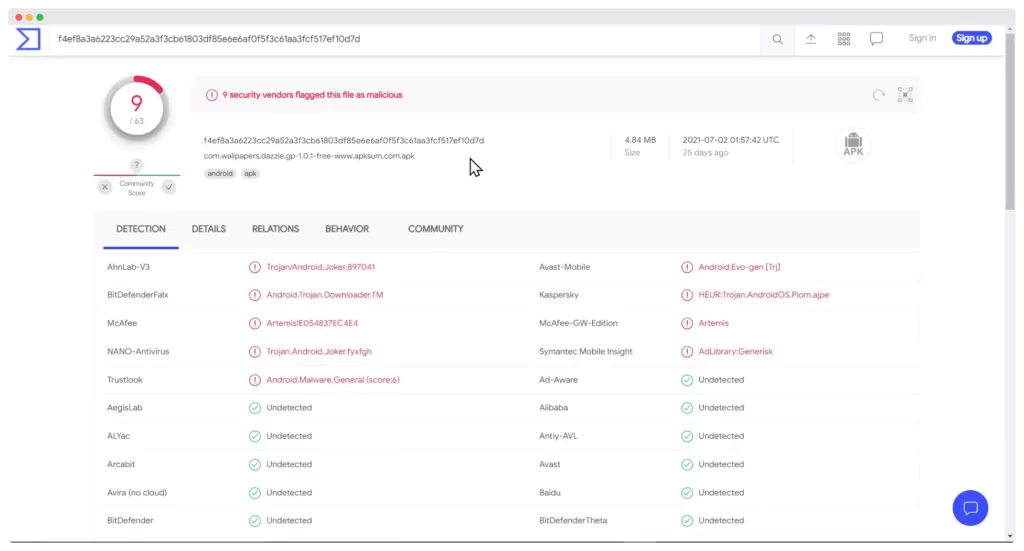
As you can see here, this wallpaper app has 9 security vendors who flagged this file as malicious. Using this Webtool, we can check for malicious codes in the app downloaded from unknown sources. If you find any security vendors then don’t use that app if you installed then clear the app data and uninstall it. Also, read Best Useful Secret Android Apps on Google Playstore 2021
This Website is a great tool to check and scan the files before downloading and before we start using them. I always use this website to scan the files that I wanted to check out. There are a lot of useful android apps on the internet which give extra features but they are not safe to use.
We all know about the Es file explorer which is a wonderful file manager app. it has a lot of cool features. we can do anything using the app. We can read and rewrite the app data using this app. but after so many years we got to know that the app sends our data to the china servers.
Watch Our Video On Youtube for Better Understanding
Final verdict
We always say that Don’t download any android app other than the Google playstore. if you trust any app then only download the app. But try to download from unknown sources. Anyway thanks for reading our blog posts. If you want you can check out our Youtube channel and Instagram profile.