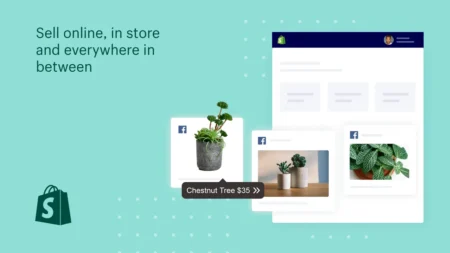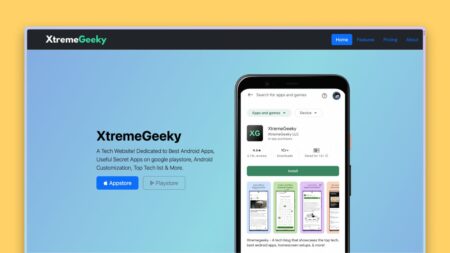Samsung Pay Mini is a convenient and secure Payment app from Samsung Electronics. However, if you are no longer using the service or would like to disable it, this guide will show you how to remove the Samsung Pay Mini swipe up feature from your device.
This guide will walk you through the steps of disabling Samsung Pay Mini swipe up on your device. We will cover how to access the settings menu, where to find the option for disabling it, and what other options are available for removing it.
Also Read: How to Get Download option in the Instagram official app
We’ll also discuss potential use cases for leaving it enabled and when it might be better to disable it. By following these steps, you can easily remove Samsung Pay Mini swipe up from your device.
What is Samsung Pay Mini
Samsung Pay is a leading mobile payment and digital wallet service that allows users to make secure payments using their compatible Samsung phones and other devices.
With a streamlined interface and a variety of features similar to Paytm and Google Pay, it offers a personalized payment experience.
Users can also make payments by scanning QR codes or using their mobile phones for added convenience.
Also Check: How to Lock Instagram Chats on Android
How to disable Samsung pay mini swipe up
If you no longer wish to use Samsung Pay Mini or want to disable the swipe up from your home screen, you can do so by accessing the options inside the Samsung Pay Mini app. This process is straightforward and can be done quickly and easily.
- Open the Samsung Pay Mini app on your Galaxy device.
- Click on the hamburger menu in the top left corner of the screen.
- From the menu, click on the gear icon to access the Samsung Pay Mini settings.
- Click on the “Skip and use Samsung Pay Mini” option.
- If you have not already set a PIN code, you will be prompted to do so. Follow the prompts to set up a new PIN code.
- Once you have set a PIN code, you will have access to all of the Samsung Pay Mini features.
- From the settings menu, click on the “Quick actions” button.
- From the Quick actions menu, disable the options to remove the swipe up feature.
By following these steps, you can effectively remove Samsung Pay Mini swipe up from your homescreen. Also, checkout the best refer and earn money apps.
FAQ’s
How to Remove Samsung pay mini swipe up
You can remove the samsung pay mini swipe up feature by disabling the quick actions option in the Samsung pay mini app.
How to Remove samsung pay mini without signing in
If you don’t want to sign in to the app, then can remove it by deleting the Samsung pay mini app using the USB debugging method.
How to turn off samsung pay mini swipe up
You can turn off the samsung pay mini swipe-up by disabling the quick action option in the Samsung app mini app’s settings.
Samsung Pay Mini Package Name
Samsung Pay mini package name is com.samsung.android.spaymini
Final Verdict
Samsung Pay Mini is similar to other UPI payment apps like Paytm and Google Pay, but some users may not be interested in using it due to their habituation with these other apps.
The Samsung Pay Mini swipe up feature may also be seen as unnecessary by some users. If you fall into either of these categories and want to disable Samsung Pay Mini, you can do so by following the steps outlined in this article.
By accessing the settings menu and disabling the relevant options, you can easily remove the Samsung Pay Mini swipe up feature from your device.