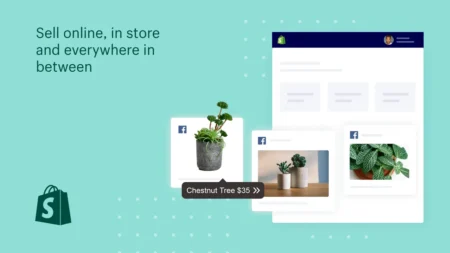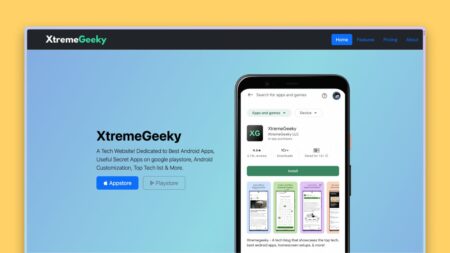If we find something interesting then we must take screenshots on our mobiles. Even if it is a funny Instagram meme or an important thing. We all take screenshots and after some time, most of us even don’t recall those screenshots. So I got you a simple solution to manage and delete our screenshots after a certain time. Just follow the simple tricks to manage your screenshots.
If you’re using a Samsung device we suggest you check this article to enable this feature. There is a simple android app on google playstore that will delete all the screenshots. After we choosing the time and allowing the required access.
This app will remind us to delete the screenshot or should we save it. We can save important screenshots at different locations. This android app has a very simple UI which will enhance our user experience.
Mark – Auto Screenshot deleter
[appbox googleplay screenshots com.markOne.ss_app]
Mark is an Auto Screenshot Deleting App that will help you to store solely those screenshots which you really want to store in your phone by marking the temporary screenshots. In just one tap, you can mark the screenshot to get automatically deleted at a specified time. No need to go through your screenshot directory again to pinch out those useless and transient screenshots. Which you just took for 2 min use only.
After taking the screenshot, This app will notify us with a button to delete or you want to save. If you want to Delete that screenshot after some time, Just click on YES. It will automatically delete the screenshot after the time that you selected within the mark app. It’s a great app to manage the screenshots on our smartphones. Read this article on how to Delete shared screenshots without any apps.
Using this app you can now manage your screenshots by giving them time to delete automatically. all the screenshots that you select are deleted after the time that you gave to this app. It’s super productive app to try. Any thanks for reading and you can check out our latest post by click on the home button on the top.