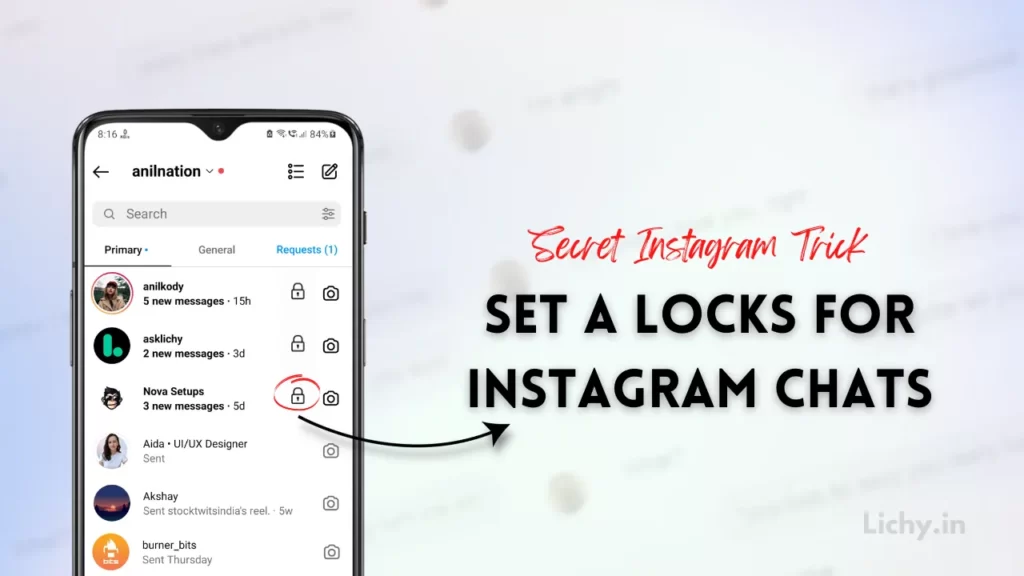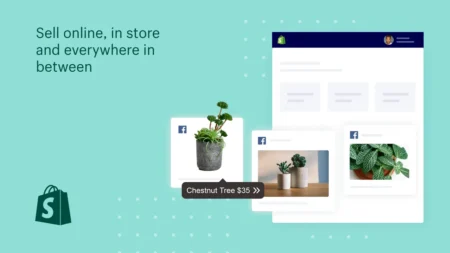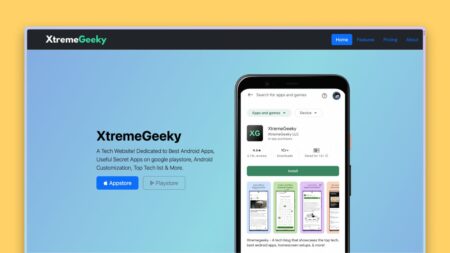If you’re concerned about your Instagram chat Conversions. And Looking for a better way to Lock & Secure Your Chat Conversations on Instagram. Then this article might be helpful to you.
In this article, I covered how to lock Instagram chats on android. You can set a Lock for each conversation. These days, Instagram has been one of the most used and popular social media platforms. And, Everyone uses the Instagram app as a basic messaging app.
To get connected with your friends and family members. We also use this Instagram app for all our conversations.

By default, there is no feature or an option from Instagram to lock Instagram chats and secure them. Thanks to the Developers, There are really some cool Apps on the google playstore. This allows us to lock Instagram messages on Instagram and we can set lock for Instagram chats and group chats.
So if you’re really concerned about Privacy and Looking for a way to secure your chats on the Instagram App. Is there any way to set lock for Instagram chats? How to lock messages on Instagram? How to lock your dm on Instagram? Can we set lock for Instagram?
Also checkout | How to Download Instagram Reels without any apps
Locker for Insta Social App – Best Instagram chat locker
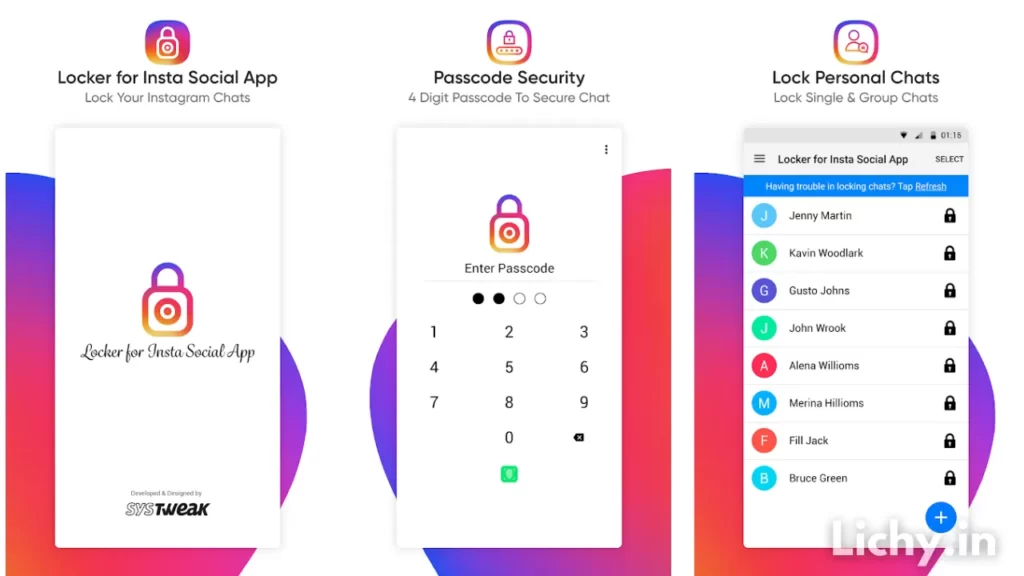
After using all the Instagram chat locker apps on the google playstore. I found this Locker for Insta Social App is the best app to lock Instagram chats. This app works smoothly on almost every android smartphone. By using this app we can set lock direct message on Instagram.
Follow the Below steps to Lock Instagram messages and chat conversations. How can I Lock my Instagram messages and how to lock Direct messages on Instagram? Also check out: How to Edit Sent Messages in WhatsApp
There are many apps on the google playstore which allow us to set lock for our Instagram chats. But most of the apps are not working on the phone which is running on MIUI and Realme UI. If you’re using a Samsung Galaxy smartphone then you can use any of the apps. But for the simple UI and Pin Locker Insta Locker for Social App is best.
Also read: Best Refer and Earn Apps In India 2022
How to Lock Instagram Chats On Android
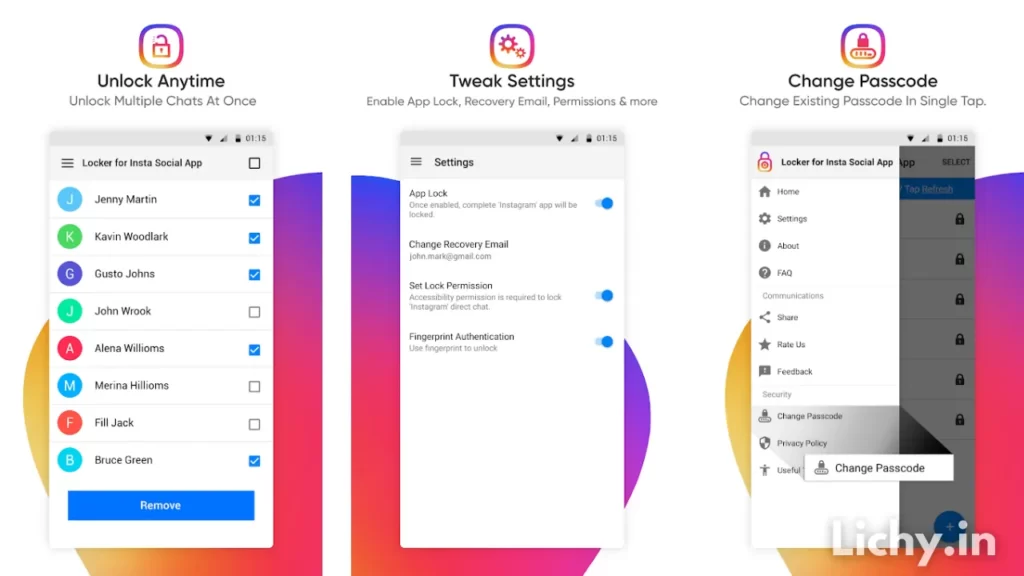
- On your smartphone, Open the Google playstore app and search for the Locker for Instagram Chats in the Search bar. You can search any keyword like Instagram chat locker after searching. It will show all the results on the Google Playstore. Also Read: Must have Secret Android apps
2. You will see a bunch of Instagram chat locker apps. So just look for the Locker for Insta Social App which has good ratings and downloads. You will see this app is Developed by Systweak. you can find the app link in the above box.
3. Once the App, Instagram chat locker is Downloads you can start using the app. Also checkout Best Photo video editing apps for Instagram
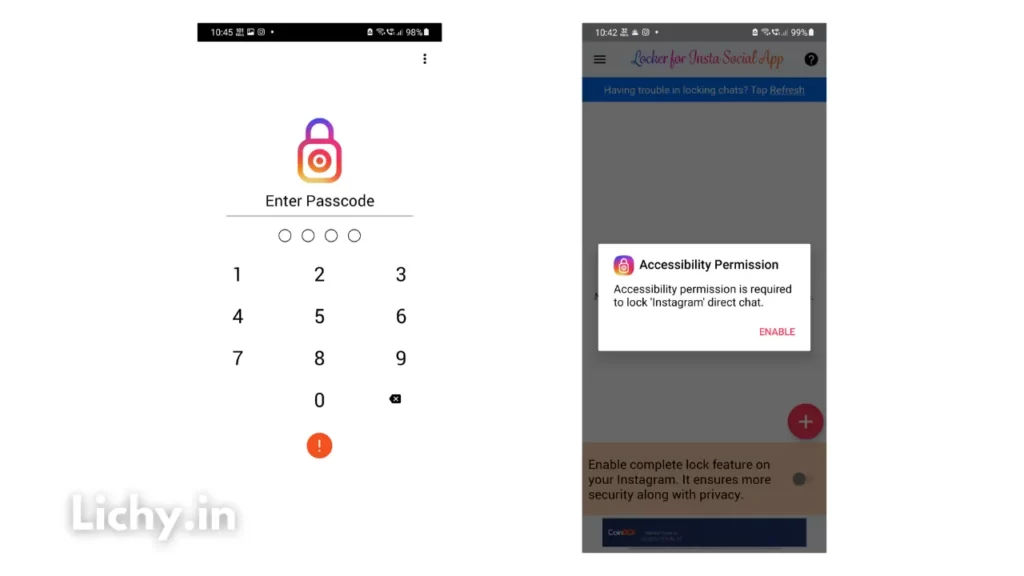
4. After opening the Locker for Instagram App, It will ask you to enable certain permission to run the app. And don’t worry this is the safest app and it won’t steal our personal data. So you can give the required permissions In order to work this app. How to Lock Instagram Chats on Android
Also, Read | Useful whatsapp Tricks and Features
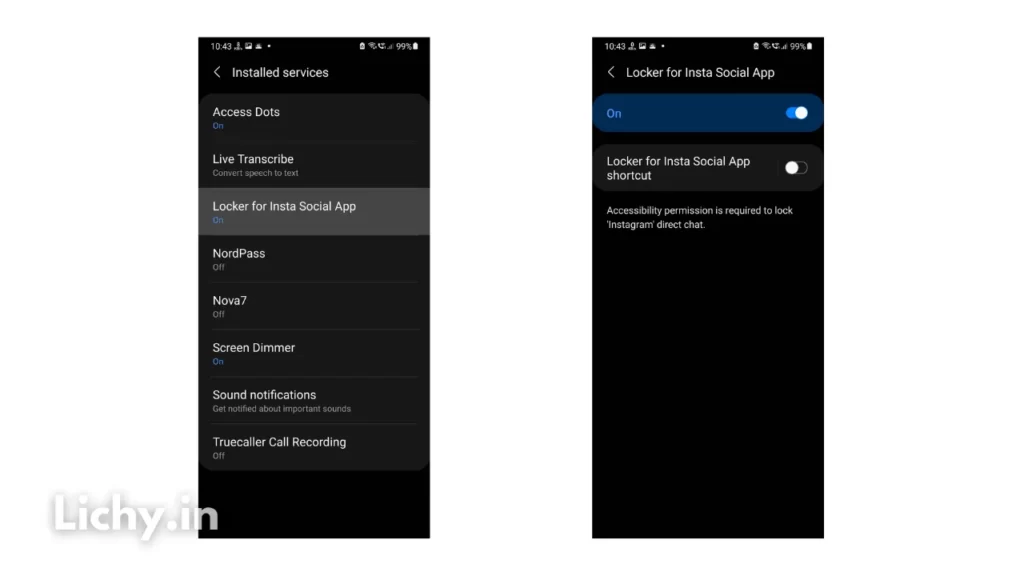
5. After allowing the Required permission, It will ask you to set a pin for your Instagram chats to lock after entering the pin it again asks you to confirm the Pin that you entered. Might be helpful How to change chrome tabs on android
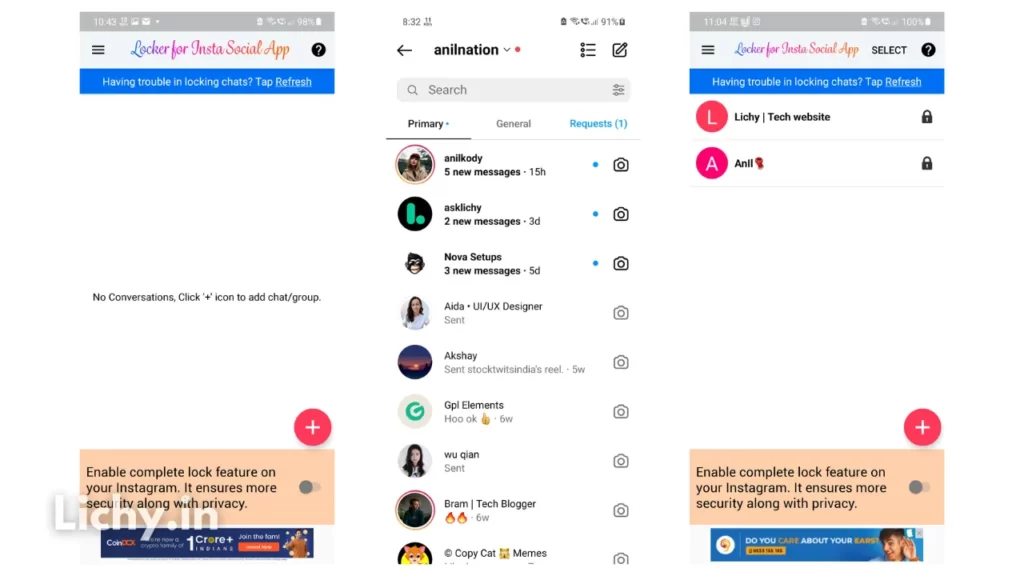
6. Now all you have to do is, Just tap on the Plus button. It will navigate you to the Instagram chats and conversion section. Here click on the chat which you want to enable the lock. You can also set a lock for group chats. After adding the chats in the Insta locker for social App just simply close the app.
7. That’s it! From now onwards, Whenever you opens the chats on Instagram App. wWhich you added in the Insta Locker for the social app it will pop up you to enter the Pin or Fingerprint. It will give you access if the pin is correct. And, It will don’t allow you to see the chats without entering the pin. Also, read | Best Android apps to try
How to Set Fingerprint Lock for Instagram Chats and Messages
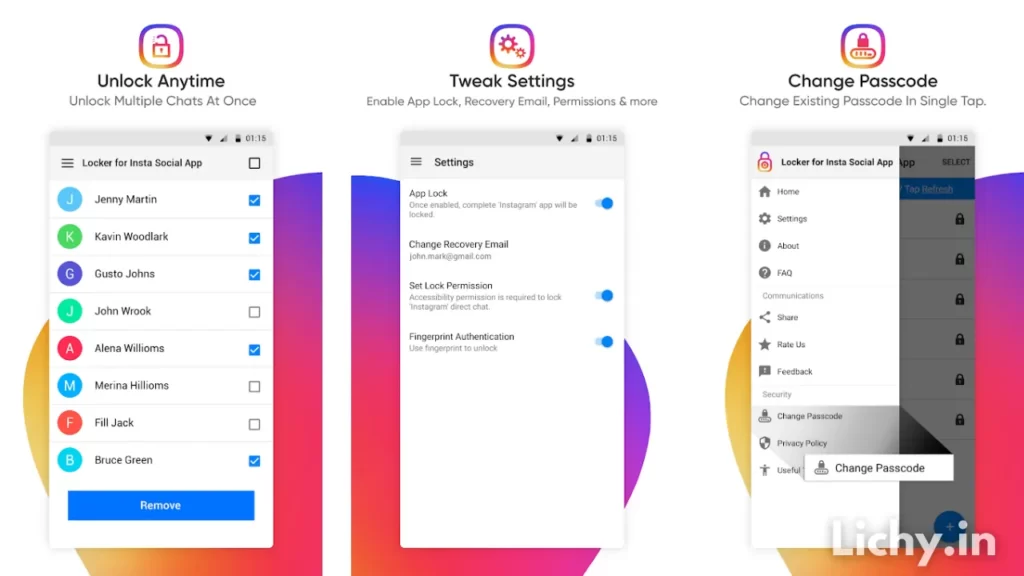
If you’re looking for the best Instagram chat locker app which has the fingerprint option. Then Insta Chat & Reels Locker is the best option for you. Just download the app and give the required permission. After allowing the required permissions follow the Above steps. Also Checkout Best Nova Launcher setups Tutorial
Final verdict
If you use the Instagram App for all of your basic conversations which have personal chat conversions. Like, chat conversions of Girlfriend or Boyfriend. And You want to hide these chats by locking them. Then this is a great way to lock your personal messages on the Instagram app.
Just download the app and set up a lock for your personal chats on Instagram. Anyway, Guy’s if you found this article helpful. Then please make sure to check out our Youtube channel and Instagram page for the best tech updates. Also, consider joining our telegram channels.