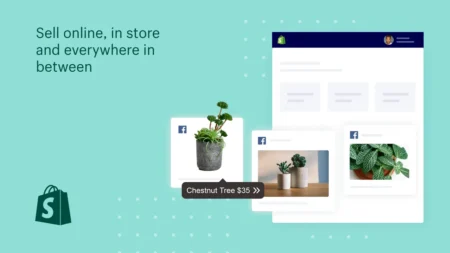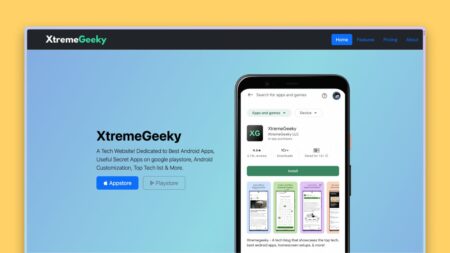Well, We all Customize our smartphones using third-party launchers like the Nova launcher to Replicate our homescreen looks and all other Customization apps to change certain things on our smartphone but what about the Volume Panels?
So, In this article, I’m sharing How we can Customize our default volume panels on our android smartphone using third-party apps. You can change your smartphone’s default volume styles into different styles. You can apply any style to your volume slider in just one tap using this volume style app. From Default volume sliders to Custom Volume sliders.
Also Read: 10 Best Refer and Earn Apps in India | Earn 1500 Rupees Instantly
If you using Samsung’s One UI and you’re bored of it then you can change it into other smartphone UI Volume pannels. I will show you how to change the volume panels styles in our smartphone from the noob to pro.
If you’re haven’t joined our Telegram channel yet? then kindly consider joining our Telegram channel for the Best Android Apps and Customization. Also, check out our Instagram page and YouTube channel.
Volume Styles – Customize your Volume Panel Slider
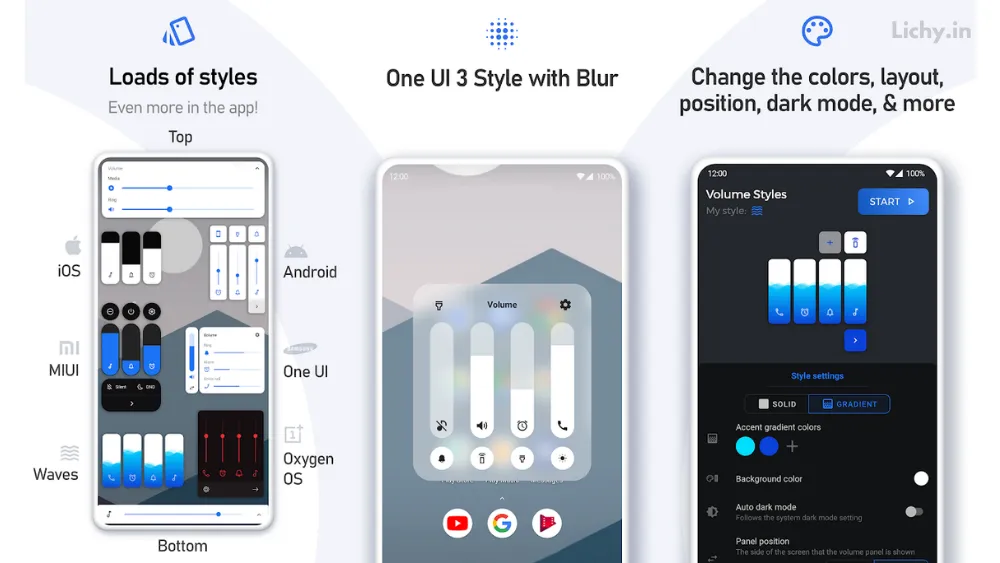
Volume styles are the best app to change and customize your stock or default volume panels which looks boring. using this app you can simply change your default volume panels into any UI volume skins or create your own.
You can edit the volume panels as you want you can match these volume panels with your homescreen setups. you can get almost every volume of panels from different smartphone brands from Android 11, iOS 13, Samsung’s One UI, OnePlus’ OxygenOS, MIUI, Huawei’s EMUI, OPPO’s Color OS, and many more.
Also Read: How to Get Oneplus 10 pro Live wallpapers for any Android
Follow the Steps to Change Volume Panels on Android 2022
- Open Google Playstore and Search for Volume styles and Install.
- After Installing the App just give the Required permissions.
- Make sure to disable the battery power optimizaton for this App.
- Now select the Volume panel style that you like to set on your phone
- After selecting, click on the Start button at the top right corner.
- That’s it! This is the basic setup for the volume styles.
Also Read: Best Android Apps on Google Playstore 2022
Android Volume Sliders Customization
There are many Android apps that let you change the Default Volume sliders but the features are limited. To get the Pro Features like Custom Colors in the Volume Panels, RGB Flowing lights, and custom-made volume panels we need to have an in-app purchase to unlock these pro features.
Don’t miss: How to Get Dynamic Island on Android
You can join our Telegram channel for the best Android apps and Wallpapers. On this Telegram channel, I will share the Best Android App sales and Deals sometimes I will also share the Promocodes of premium apps so Consider Joining our Telegram channel.