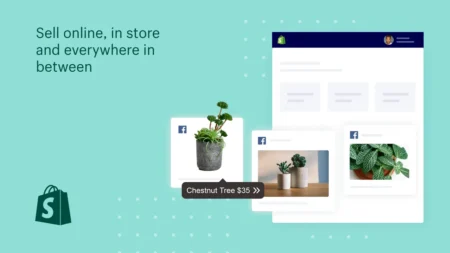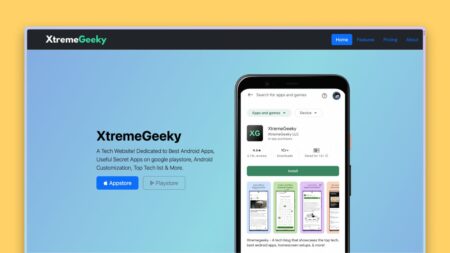In this article, I’m showing how to set up Oneplus 10 pro live wallpapers on any android. You don’t need to root your smartphone in order to set up these Oneplus 10 stock live wallpapers in your smartphone. You can set up these live wallpapers on any Android device.
Oneplus’s upcoming smartphone Oneplus 10 series is to be launched soon. it will come with snapdragon 8th Gen 1 Processor with OxygenOS 12 which is based on material U. Oneplus 10 series comes with a set of cool Live wallpapers which are similar to the windows 11 wallpaper.
Also, Read | How to lock Instagram chats on android
Also Read: Best Refer and Earn apps to make money as a student
Well someone has already ported these Oneplus 10 live wallpapers and you can find download these wallpapers and you can set them on your smartphone. Make sure to join our Telegram Channel for the best wallpapers.
How to setup live wallpapers on any android

In order to set up these live wallpaper on Your android smartphone, you have to download a couple of android apps on your smartphone. The first app is the Google Wallpaper app and Oneplus 10 pro live wallpapers apps you can download these wallpaper apps from the link given below.
Also Read: 10 Best refer and Earn apps in India to make Money
You can also Download these Live wallpaper apps from our telegram group so make sure to join our Telegram Group @asklichy for the best wallpaper and premium apk’s. Click here to join our Telegram Group.
Also Checkout: Best Budget Laptops for all categories
How to Get Oneplus 10 pro Live wallpapers
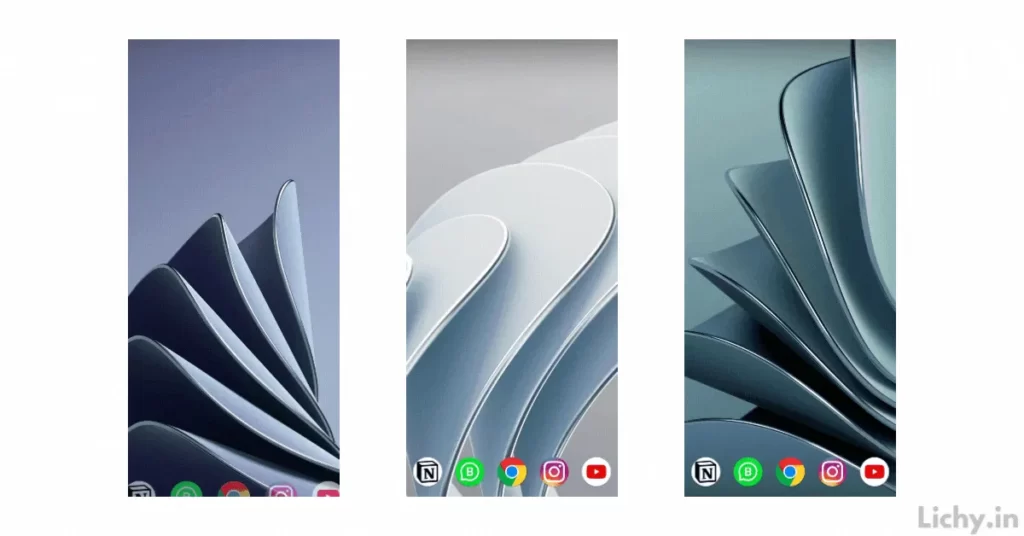
- Download the Oneplus 10 pro live wallpaper apk
- Install this three apk’s in your smartphone
- Now go to Google playstore and Download Google Wallpapers App
- Now open the wallpaper app and look for Live wallpaper picker
- Here you will see the Oneplus 10 live wallpapers
- Choose the wallpaper and set it as the wallpaper.
Also Checkout: 10 Best Android Customization apps
How to get Oneplus icons on any android
- Downlad the Oneplus Icons from the google playstore.
- Open settings in your smartphone
- Search for change icons from the search bar
- Now change the default icons to Oneplus Ioons.
- save it and see the changes.
Also read: How to set multiple wallpapers on android
Final Verdict
Not just the Oneplus 10 Live wallpapers, You can set up any live wallpapers like MIUI super wallpapers or any other live wallpapers if you the wallpaper apks. Just download these live wallpaper apk and set up them as your live wallpapers.
Anyway guys, thanks for reading and if you like what I’m doing here on this website then say hi to me on my Instagram @anilnation and also consider joining our Telegram channel for the best wallpapers.